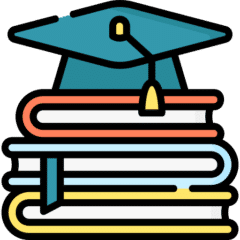Last Updated on 2025年12月17日 by wallzhihu
Hulu is one of the most popular streaming platforms in the United States, offering a massive library of on-demand TV shows, movies, and exclusive originals. The service is officially available only in the United States and Japan, which means anyone outside these regions will see a location error when trying to access Hulu.
This restriction is due to licensing agreements and regional broadcasting rights. Hulu must comply with these regulations, so its content is geo-blocked for users in other countries.
However, this limitation can be bypassed.
By using a reliable VPN (Virtual Private Network), viewers around the world can connect to a U.S. server, obtain an American IP address, and instantly unlock Hulu’s full library—just as if they were physically in the United States.
In this guide, we cover the following:
- Why Hulu blocks viewers based on location
- How to download and set up a VPN step-by-step
- The most affordable way to subscribe to Hulu in 2025
- Important notes and recommendations
With the right setup, you can enjoy Hulu’s U.S. content library from anywhere in the world—smoothly, securely, and at the lowest possible cost.
Hulu Access Guide: Best VPN Apps & Complete Installation Tutorial
Detailed Recommendations for the Best VPNs
2025 VPN Recommendation – StrongVPN

| Free Trial | 24/7 Support | 5 devices | 30-Day Money-Back Guarantee |
|---|---|---|---|
| ✅ | ✅ | ✅ | ✅ |
Competitive pricing, excellent performance, and reliable security
StrongVPN is a rapidly growing VPN provider with infrastructure across the United States and Europe. Compared to market leaders like ExpressVPN, StrongVPN offers significantly more affordable plans, starting at just $3.50 per month on its annual subscription (about $43.99 total). ExpressVPN, by contrast, costs nearly $6 per month on similar terms.
Despite its lower price, StrongVPN maintains a dedicated technical team that continuously upgrades its servers to ensure fast, stable performance. Whether you're browsing, streaming Netflix or YouTube, gaming, or accessing social media securely, StrongVPN is a highly reliable choice.
The company promotes itself as “the best VPN for streaming media”, offering full compatibility with Netflix, Hulu, HBO, Amazon Prime Video, Disney+, and more.
StrongVPN also supports a wide range of devices, including:
- Windows
- macOS
- iOS
- Android
- Amazon Fire TV
- Chrome and Firefox extensions
- Manual setup guides for routers, Fire TV, and Kodi
The service currently operates over 950 P2P-friendly servers across 35+ countries and 46 cities.
StrongVPN supports multiple secure VPN protocols:
OpenVPN, IKEv2, L2TP, SSTP, and the modern WireGuard protocol.
Users benefit from 24/7 customer support (live chat + email) and a no-question 30-day money-back guarantee.
StrongVPN Test Results — December 2025
In addition to our own internal evaluations, we include real screenshots of speed test results—including tests on distant servers such as Japan—to provide transparent and verifiable data. This ensures our review avoids exaggerated or unfounded claims often found on other VPN comparison sites.

Key Features of StrongVPN:
- Wide platform support across computers, mobile devices, smart TVs, and routers
- Allows up to 12 simultaneous connections—ideal for families or multiple devices
- Unblocks major streaming platforms (Netflix, Amazon Prime Video, Disney+, Hulu, HBO)
- Includes 250 GB of SugarSync cloud storage with annual plans
- More than 950 P2P-friendly servers in 35+ countries
- Supports modern, secure protocols: WireGuard, OpenVPN, IKEv2, L2TP, SSTP
- 30-day money-back guarantee, no hassle
- 24/7 customer support via live chat and email
- Strict no-logs policy—your browsing data is never tracked or stored
- Highly competitive pricing, cheaper than ExpressVPN, Surfshark, and many EU/US providers
- Outperformed ExpressVPN in recent speed and server availability tests
- Strong connection stability, even over long distances
- Annual plan starts at just $4/month (around $48 for 12 months)

Recommendation #2: ExpressVPN – Get 12 Months + 3 Months Free

ExpressVPN is one of the world’s leading VPN services, known for its massive infrastructure, consistently high speeds, and rapid server updates. With over 3,000 servers in 94 countries and 160+ locations, it provides fast, secure, and highly reliable connections. It’s ideal for unblocking Netflix and other streaming platforms, and it fully supports torrenting with a strict no-logs policy.
Its interface is user-friendly, making it suitable for beginners and advanced users alike.
While ExpressVPN is more expensive than many competitors, the premium performance and global reliability justify the cost.
⚡Performance:
In speed tests conducted in December 2025, ExpressVPN ranked as one of the fastest and most stable VPNs available, offering consistently high performance across long-distance and local connections.

⭐ Key Features of ExpressVPN
- 3,000+ servers in 94 countries and 160+ global locations
- Massive worldwide user base and strong industry reputation
- Fast server recovery and updates when firewalls or blocks are detected
- 30-day money-back guarantee, no questions asked
- 24/7 customer support via live chat and email
- Apps for Windows, macOS, Android, iOS, Linux, and more
- Compatible with Apple TV, Fire TV, PlayStation, Chromebook, Kindle, etc.
- Supports various payment methods, including Bitcoin and other cryptocurrencies
- Enterprise-grade encryption for maximum security and privacy
- Constant optimization to bypass firewalls and maintain stable, unrestricted access
🔀 Detailed Explanation: VPN Split Tunneling (How It Works)
VPN split tunneling is a feature that lets you use your VPN connection and your regular local internet connection at the same time. This means you can control which traffic is protected through the VPN and which traffic goes directly through your local network.
With split tunneling, you can:
- Route sensitive apps (browser, streaming, downloads) through the VPN
- Keep local resources (printers, LAN devices, internal servers) outside the VPN for faster access
This provides greater flexibility, improved performance, and more efficient bandwidth usage.
⚙️ How Does It Work Technically?
Split tunneling is implemented by modifying your device’s routing tables, assigning specific traffic to the encrypted VPN tunnel and the rest to your local network.
This separation allows your device to maintain two simultaneous paths:
one encrypted (VPN) and one direct (local).
⚠️ Precautions
While split tunneling is useful, it also has security considerations:
- Traffic routed outside the VPN is not encrypted
- Sensitive data may be exposed if incorrectly configured
- Local network vulnerabilities can affect unprotected traffic
Therefore, it’s important to evaluate which apps truly need protection and ensure your VPN provider offers strong security protocols, leak protection, and robust privacy policies before enabling split tunneling.
Recommendation #3: Surfshark— Protect Unlimited Devices

Surfshark is one of the newer VPN providers on the market, but it has quickly become extremely popular thanks to its competitive pricing and one standout feature almost no other service offers: unlimited simultaneous connections.
This means you can protect every device you own — and even share your account with family members — without paying extra.
If you want to save money while still getting secure browsing, smooth streaming, and reliable performance, Surfshark is an excellent value.
⚡ Fast Speeds — Surfshark Review (Tested December 2025)
Below is a complete overview of Surfshark’s core features, based on our hands-on testing.

Key Features of Surfshark VPN
- 🔐Advanced Encryption: Uses AES-256 encryption and secure protocols such as OpenVPN, IKEv2/IPSec, and WireGuard to ensure top-tier data protection.
- 🌍 Large Server Network: Over 3,200 servers in 65 countries, ideal for faster connections and accessing global content.
- 🚀 Speed & Stability: Consistent high speeds for HD streaming, downloading, gaming, and everyday browsing.
- 🛡️ Strict No-Logs Policy: Does not store your browsing history, IP address, or online activity.
- 📱 Unlimited Device Connections: Protect as many devices as you want — no limits, no restrictions.
- 💻 Cross-Platform Compatibility: Apps for Windows, macOS, Linux, Android, iOS, plus browser extensions for Chrome and Firefox.
- 🧹 CleanWeb Feature: Blocks ads, trackers, malware, and phishing sites automatically.
- 👨💻 24/7 Customer Support: Live chat, email support, and a detailed knowledge base with guides and tutorials.
- 💰 30-Day Money-Back Guarantee: Try it risk-free for an entire month.
💵 Pricing & Plans
Surfshark’s best value is its 24-month plan, costing roughly $2.30 per month.
Payment methods include credit/debit cards, PayPal, cryptocurrencies, Amazon Pay, and Google Pay.
⭐ Final Verdict: Surfshark is a young but powerful VPN with excellent value for the price, advanced security features, and the rare advantage of unlimited device connections. It’s an ideal choice for anyone who wants strong privacy protection and unrestricted access to the internet across all their devices.
⭐ Recommendation #4: FlowVPN— 2-Day Free Trial + Bonus OpenAI Image Generator

| method | 2 days free trial | 24/7 Support | 5 devices | 30-Day Money-Back Guarantee |
|---|---|---|---|---|
| SSR | ✅ | ✅ | ✅ | ✅ |
FlowVPN has gained traction in recent years as a reliable and budget-friendly VPN solution, especially as many traditional VPN services struggle to keep up with evolving network blocks and filtering technologies. Based on our hands-on testing, FlowVPN delivers solid speed, stable performance, and dependable daily use.
FlowVPN allows up to five simultaneous device connections, supports a wide range of servers across multiple regions, and includes 24/7 customer support with Spanish-language assistance available. Its two-day free trial makes it easy to test the service without any commitment.
This provider has become popular among students and budget-conscious users thanks to its low-cost plans, ease of use, and functional performance, making it an excellent choice for everyday browsing, streaming, and privacy protection.
⭐ Key Features of FlowVPN
- 2-day free trial with full access
- Unlimited server switching
- Supports up to 5 devices simultaneously
- 24/7 customer support, including Spanish-language assistance
- User-friendly interface, ideal for beginners
- Affordable plans, perfect for students and light users
- Stable speed and performance (tested October 2025)
- Money-back guarantee
- Wide compatibility with major platforms

Precio y planes ajustados a las necesidades individuales. Es una opción económica y práctica, recomendada especialmente para estudiantes y usuarios con presupuesto limitado.
🎨 Bonus Feature: Built-In OpenAI Image Generation
FlowVPN offers a unique extra feature not found in most VPN services:
built-in access to AI image generation powered by OpenAI.
Simply enter a text description and generate original images instantly.
This is especially useful for:
- Content creators
- Students
- Designers
- Social media users
- Anyone experimenting with AI tools
💵 Pricing & Plans
FlowVPN offers flexible, low-cost plans designed to fit individual needs.
Its pricing is especially attractive for:
- Students
- Casual users
- Anyone looking for a budget-friendly VPN with reliable performance
FlowVPN remains one of the best low-cost options on the market.
📺 FlowVPN for Apple TV (tvOS 17 Support)
FlowVPN is the first VPN app specifically designed for Apple TV, taking full advantage of Apple’s new VPN support introduced in tvOS 17.
You can now enjoy secure, private streaming on Apple TV with access to servers in 60+ countries — perfect for watching international content or protecting your home network.
FlowVPN has released its first Apple TV version through Apple’s TestFlight beta program.
How to Install FlowVPN on Apple TV (TestFlight Beta)
- Open TestFlight on your Apple TV and install FlowVPN.
- If you don’t have a FlowVPN account yet, create one and start your free trial.
- Download TestFlight on your iPhone, iPad, or Mac.
- Join the FlowVPN Apple TV beta through the invitation link.
- Install TestFlight from the App Store on your Apple TV running tvOS 17 beta.
FlowVPN’s early support for Apple TV makes it one of the easiest and most flexible VPNs for streaming on large screens.
Updated Hulu Streaming Guide: Free Trials + Speed Comparison by Country
VPN Value-for-Money Comparison – December 2025 (Updated)
When choosing a VPN, most users care about four things: security, connection stability, speed, and overall value for money.
There are many exaggerated claims online, but the recommendations here are based on real-world tests that I personally performed. My goal is to give you clear, practical information without unnecessary filler.
Why You Can Trust My Testing
- I evaluate every VPN using an objective and unbiased criteria.
- All tests are performed under real everyday usage, not theoretical lab conditions.
- Even though my home connection has limits, I ensure every VPN tested can handle
HD streaming, video calls, online gaming, and secure downloads without issues.
Value-for-Money Analysis
To make comparison easier, I prepared a chart where:
- The horizontal axis represents the plan duration.
- The vertical axis represents the monthly price (in USD).
Based on these metrics:
🔹 Annual Plan → StrongVPN is the most affordable
StrongVPN costs around $3 per month on its yearly plan, making it the best one-year value.
🔹 Two-Year Plan or Longer → Surfshark offers the best deal
Surfshark’s 24-month plan comes out to about $2 per month, giving it the best long-term value.
🔹 Monthly Plan → FlowVPN is the cheapest
FlowVPN offers the lowest monthly price at around $6 per month, ideal for casual or short-term use.
⭐ Personal Recommendation
- If you’re planning to subscribe for one year, StrongVPN offers the best balance of price, performance, and features.
- If you intend to subscribe for two years or more, Surfshark provides the strongest long-term value.
Over the long run, these two services deliver the best combination of affordability and reliable performance.
VPN Pricing Comparison – December 2025

VPN Speed Comparison by Country – Updated December 2025
This year, we performed extensive speed tests using StrongVPN, ExpressVPN, Surfshark, FlowVPN, and other leading providers.
Tests were conducted from multiple regions and across different international servers to provide real-world, data-driven results.
Our goal: help you choose the VPN that offers the best speed for your location and usage needs.
United States Server Tests (West Coast, California)
When connecting to U.S. West Coast servers, ExpressVPN delivered slightly faster speeds than StrongVPN.
This makes ExpressVPN a strong choice for:
- Streaming Netflix U.S.
- Gaming on American servers
- Low-latency, high-bandwidth activities
ExpressVPN’s broad U.S. infrastructure gives it a measurable edge in this region.
Europe Server Tests
Both StrongVPN and ExpressVPN performed well throughout Europe, but:
- ExpressVPN has more server locations across European countries
- This results in better stability, more routing options, and more consistent performance across peak hours
For users who travel frequently or access European content regularly, ExpressVPN has the advantage.
Asia & Latin America Server Tests
Asia (Japan, Hong Kong, Singapore)
StrongVPN performed exceptionally well on long-distance routes to Asia.
It delivered:
- Lower ping
- Faster download speeds
- More stable connections to Japan and Hong Kong
This makes StrongVPN ideal for gamers or users accessing Asian streaming libraries.
Latin America (Mexico, Brazil, Argentina)
Speed differences between the two weren’t as large.
However:
- ExpressVPN offers more server locations in the region
- This can lead to better stability depending on routing
Overall performance here is mixed but competitive.
⭐ Overall Conclusions
ExpressVPN
Best for:
- Fastest speeds to the United States
- More server options and stability in Europe
- Consistent global streaming performance
StrongVPN
Best for:
- Superior speeds to Asia (Japan, Hong Kong)
- Best price-to-performance ratio on annual plans
- Lower latency on long-distance connections
Regional Performance Summary
Additional Comparison Reports (Available Sections)
| Region | Winner |
|---|---|
| North America | ExpressVPN |
| Europe | ExpressVPN |
| Asia | StrongVPN |
| Latin America | Tie (ExpressVPN offers more locations) |
1 Global Speed Comparison – October 2025: Includes results for North America, Europe, Asia, South America, Africa, Oceania, and Canada.

2 2. European & Latin American Speed Tests – October 2025 Includes Spain, Portugal, Argentina, Mexico, and Chile.

3 VPN Successful Connection Rates by Continent – October 2025。Each VPN tested 1,000 times with random nodes using a 95% confidence interval.

4 Netflix Connection Success Rate
A detailed comparison of how well ExpressVPN, FlowVPN, Surfshark, and StrongVPN unblock Netflix across different continents.
This chart shows:
- Horizontal axis: Continents (Europe, North America, South America, Asia, Oceania, Africa)
- Vertical axis: % Netflix connection success
- All four VPNs perform best in Europe, North America, and Oceania
- Lower success rates appear in some South American and African regions
These differences are influenced by:
- Regional network infrastructure
- Number of available VPN servers
- Specific local restrictions and censorship policies
Overall, this visual breakdown helps users choose the VPN that performs best in the region they care about most.
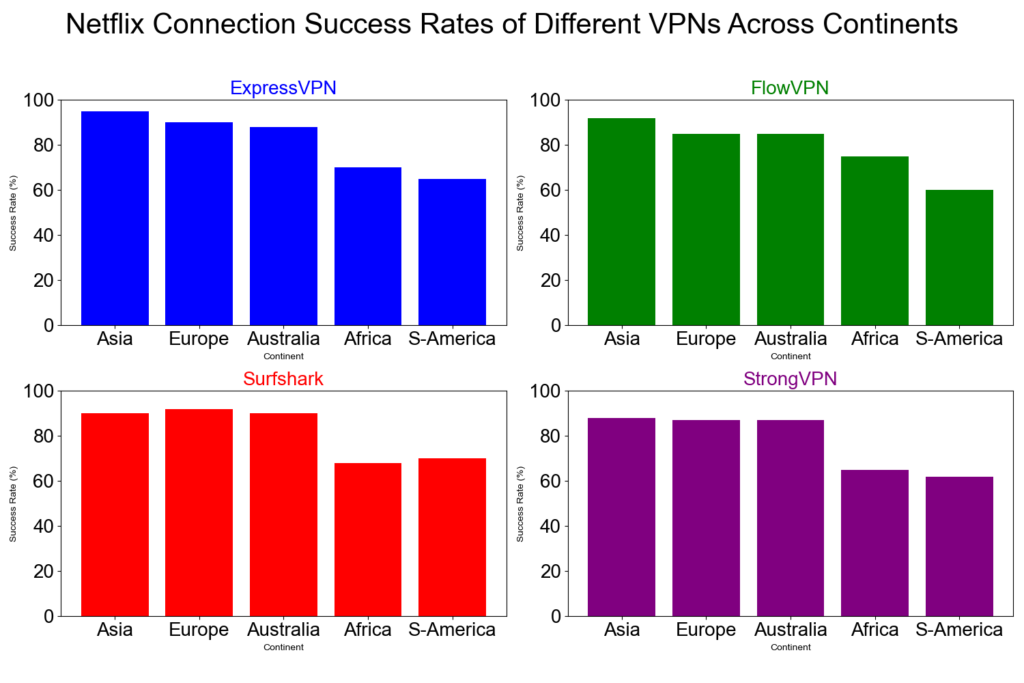
Cheapest Way to Subscribe to Hulu (Save Extra With Cashback)
If you go directly to the Hulu website and subscribe from there, you’re actually paying more than you need to. The reason behind this involves Hulu’s pricing system and cashback partnership networks — it’s a bit complicated, so I won’t go into the technical details here.
Instead, just follow the steps below and you can save an extra 2–35% on your Hulu subscription using cashback tools. 2% might not sound like much, but if you subscribe for a full year, that’s easily more than US$15 saved — essentially free money.
Step 1: Go to Topcashback and Create an Account: Visit TopCashback.com and sign up with your email and password. You may need to verify your email before continuing.
Click “Join Free” to complete the registration.
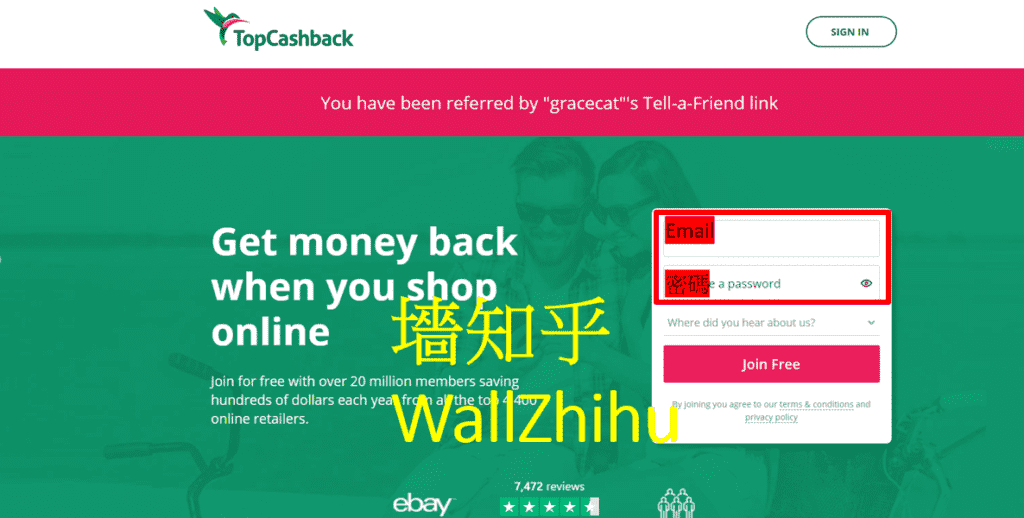
Step 2: Install the TopCashback Chrome Extension: Open the Chrome Extension Web Store, search for Topcashback , and click “Add to Chrome.”
Enable the extension so it can automatically detect eligible cashback offers.
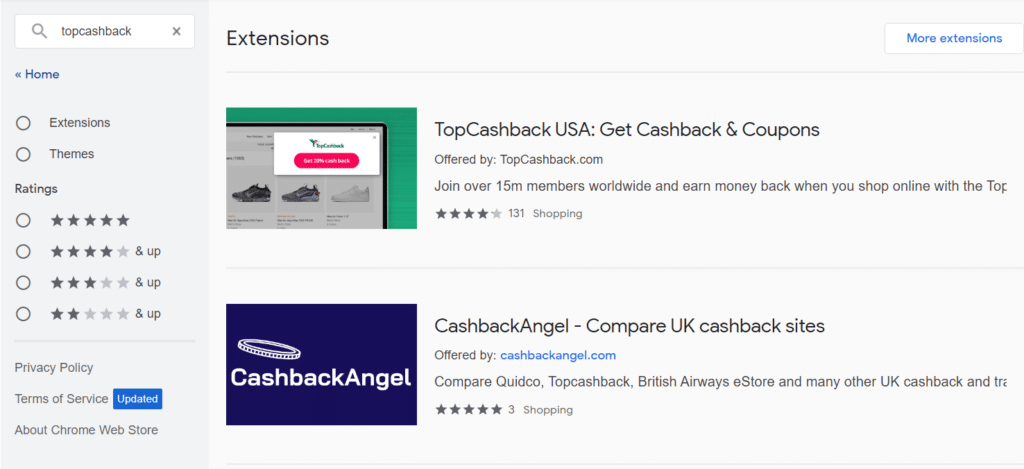
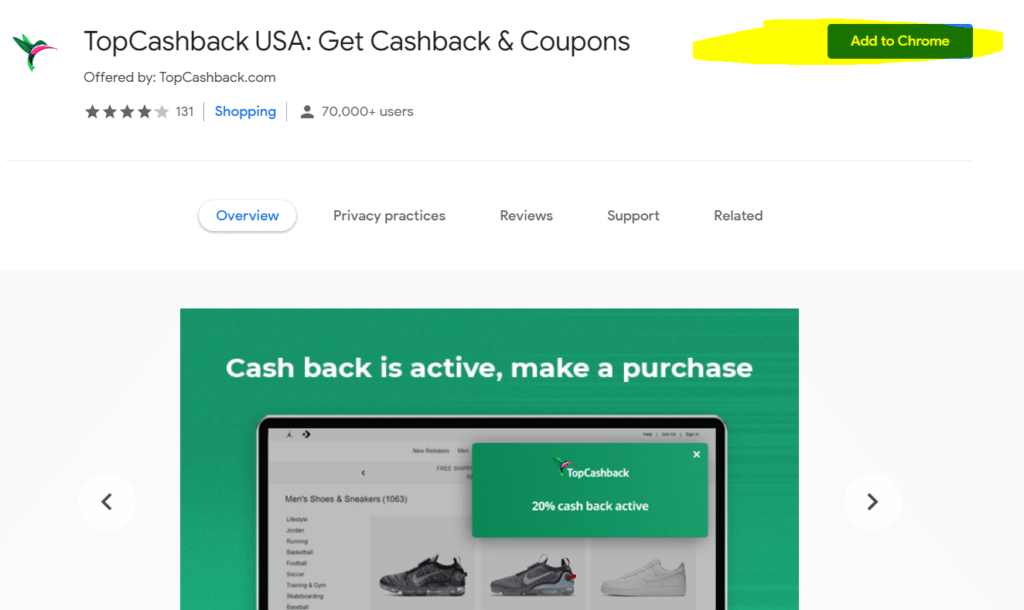
Step 3: Activate Cashback Before Visiting Hulu: After logging in, click the TopCashback icon at the top-right of your browser.
Then visit Hulu’s official website (just search “Hulu” on Google to avoid phishing links).
If everything is working properly, you will see a notification from Topcashback showing:
➡️ “Get up to 35% cashback”
This means you can purchase Hulu for up to US$35 cheaper if you choose the yearly plan — effectively paying only 98% of the original price or less.
Click the cashback button and wait a few seconds.
Your browser will automatically refresh and return to Hulu.
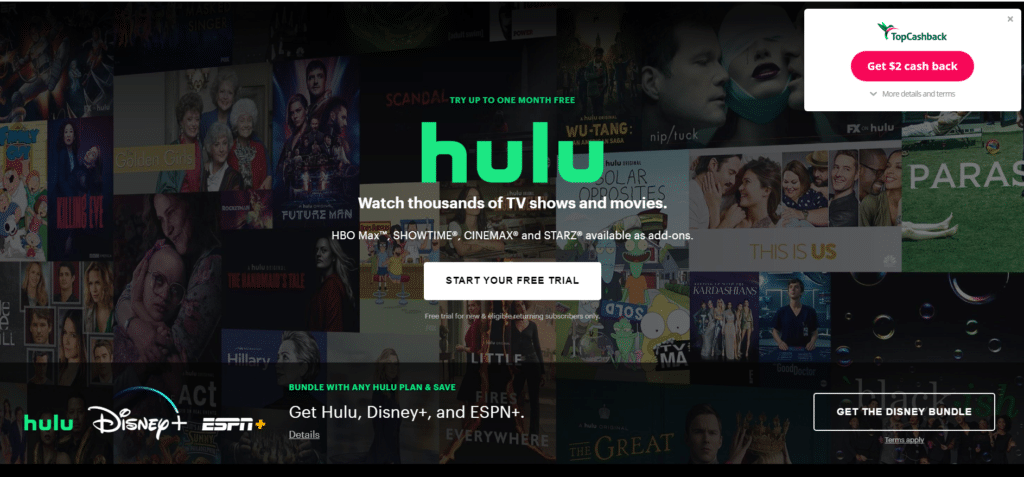
Step 4: Make Your Hulu Purchase: Once TopCashback shows a green box saying:
✔ Cashback Active
…you can safely subscribe to Hulu at your preferred plan.
After completing your purchase, cashback will appear in your Topcashback account within a few days.
It can take up to three months for the payout to clear depending on Hulu’s confirmation timeline.
For withdrawal methods (PayPal, bank transfer, gift card bonuses, etc.), refer to the section at the end of this guide.
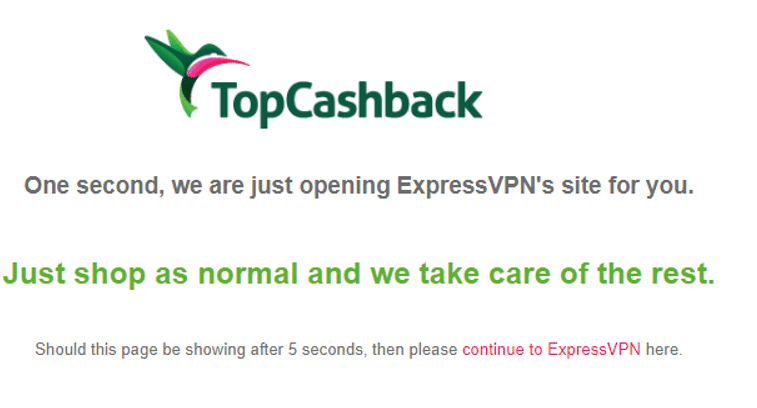
Additional Details: How Cashback Works & How to Withdraw Your Money
How Cashback Amounts Are Calculated
The cashback rates you receive depend entirely on the partnership agreement between the merchant (such as Hulu) and the cashback platform (e.g., TopCashback).
Because these agreements change regularly, the rebate percentage you see may differ slightly from the examples in this guide, and promotions are often time-limited.
In short:
If you see a good Hulu cashback deal—grab it early before it expires.
How to Receive Your Cashback
Each user can choose their preferred payout method. The two most common options are:
1. Withdraw as real cash (via PayPal) — Recommended
If you want actual money back:
- Make your Hulu purchase through Topcashback
- Wait for cashback to be confirmed (usually within a few days, full payout available in ~90 days)
- Go to TopCashback → Payout
- Select PayPal withdrawal
- Withdraw the funds directly to your PayPal account
- From PayPal, transfer the money to your bank account
This effectively lowers the real cost of your Hulu subscription—you’re getting money back for something you already needed to pay for.
2. Redeem as Gift Cards
If you prefer store credit, TopCashback (and similar platforms) also let you convert cashback into:
- Amazon gift cards
- Nike / Adidas cards
- Walmart gift cards
- Other participating merchants
Gift cards often come with bonus value (e.g., $25 cashback = $27 Amazon credit), making this an excellent way to stretch your savings even further.
To redeem:
- Go to TopCashback → Payout
- Choose your desired gift card
- Receive the digital code instantly
Final Note
Using cashback platforms is one of the easiest ways to save extra money—not just for Hulu, but for almost any major subscription or online purchase.
If you found this guide helpful, feel free to share it so more people can avoid overpaying and enjoy their streaming services at the best possible price.
Hulu + VPN: Frequently Asked Questions (FAQ)
1. I turned on my VPN, but Hulu still isn’t loading. What should I do?
If Hulu isn’t working while your VPN is connected, try the following steps:
- Contact your VPN’s support team. They can quickly test whether the streaming servers are running normally.
- Make sure your computer firewall isn’t blocking the VPN connection.
- Do not run multiple VPN apps at the same time—this can cause encryption conflicts.
- Switch to a different streaming-optimized server (for example, from Los Angeles to New York, or from West Coast to East Coast).
- If none of the servers work, reach out to the VPN’s live chat support for updated working locations.
2. Which VPN server locations are the fastest for watching Hulu?
Speed depends heavily on proximity and server quality. These locations typically give the best Hulu performance:
- United States (West Coast) – Ideal for users located in Asia-Pacific.
- United States (East Coast) – Often provides additional routing stability.
- Japan – Useful for accessing Hulu Japan content.
- Singapore – Known for strong infrastructure and fast routing.
- South Korea – High-speed internet and stable connections.
Remember: VPN speed varies by your distance to the server, time of day, bandwidth load, and your own ISP. Choosing a server geographically closer to your region usually improves streaming quality.
3. Can I use my paid VPN on multiple devices (phones, tablets, computers)?
Yes. Most premium VPN services support Windows, macOS, Android, iOS, Linux and even routers.
You can log in on several devices at the same time and stream Hulu wherever you prefer.
4. Can I use the same VPN account on both my PC and mobile phone?
Absolutely. Most VPN providers allow at least 5 simultaneous device connections, while some offer unlimited connections.
This means you can watch Hulu on your laptop, phone, tablet, and even your TV without issues.
5. Why does my home Wi-Fi slow down when I use a VPN?
It’s normal for your internet speed to drop when using a VPN.
Here’s why:
- Your traffic is encrypted, which requires extra processing time.
- Data is routed through an additional server, which increases latency.
- If the VPN server is far away or heavily loaded, buffering or slower speeds can occur.
- Older devices may struggle with heavy encryption, resulting in even slower performance.
If Hulu buffers while using a VPN, try switching to:
- A closer U.S. server location
- A streaming-optimized server
- A different VPN protocol such as WireGuard or OpenVPN UDP
Other Streaming Platforms Besides Hulu (Best Hulu Alternatives Overseas)
If you’re looking for more streaming options beyond Hulu, especially while living or traveling outside the U.S., there are plenty of great platforms to explore. Many of these services offer massive libraries of movies, TV shows, documentaries, and exclusive originals. Below are the most popular and widely recommended Hulu alternatives.
1. Netflix
Netflix is often considered the king of Western streaming services. Launched in 1997 and headquartered in Los Gatos, California, Netflix provides a subscription-based streaming platform that works across TVs, laptops, tablets, and smartphones.
Netflix subscribers gain access to a huge catalog of content—including Hollywood movies, TV series, documentaries, and award-winning Netflix Originals such as Stranger Things, House of Cards, Black Mirror, Narcos, and more.
Key features:
- Massive global library
- High-quality original content
- Personalized recommendations
- Multiple subscription tiers depending on region
- Available worldwide (content varies by country)
Whether you're into drama, sci-fi, comedy, anime, or documentaries, Netflix offers one of the most complete streaming experiences available today.
2. Amazon Prime Video
Amazon Prime Video is another top Hulu alternative, included as part of an Amazon Prime membership. Once subscribed, users can access Prime Video across all major devices—TVs, laptops, tablets, and smartphones.
Prime Video offers a wide selection of movies, TV shows, and Amazon Originals such as The Marvelous Mrs. Maisel, Jack Ryan, The Boys, and Invincible.
Key features:
- Included with Amazon Prime membership
- Huge mix of licensed content and Amazon Originals
- Supports offline downloads
- Works across unlimited devices
- Available in many countries with region-specific catalogs
Prime Video is especially good for users who already benefit from Amazon Prime perks like fast shipping, Kindle book credits, or Amazon Music.
3. HBO
HBO is one of the most iconic premium TV networks in the United States, founded in 1972 and headquartered in New York City. Originally focused on broadcasting feature films, HBO later expanded into original programming—and this shift completely changed the entertainment landscape.
Today, HBO is known worldwide for producing some of the most critically acclaimed and influential shows in television history. From Game of Thrones, The Sopranos, True Detective, Succession, to Euphoria, HBO’s series are known for their cinematic storytelling, high-end production quality, and bold creativity. Many of these shows have become cultural milestones and global favorites.
HBO content can be accessed through subscription-based streaming services, including:
- HBO Max (the newest and most complete platform)
- HBO Now (legacy standalone streaming)
- HBO Go (previous cable-linked version)
Subscribers can watch HBO on a wide range of devices—smart TVs, laptops, tablets, smartphones, and even gaming consoles.
HBO produces not only premium series but also award-winning documentaries, blockbuster movies, and exclusive specials. The availability of content varies by region, so users outside the United States typically access HBO via streaming platforms after regional licensing agreements.
If you’re looking for Hollywood-level storytelling, mature themes, and top-tier productions, HBO remains one of the best alternatives to Hulu in the U.S. streaming ecosystem.
4. Apple TV+
Apple TV+ is Apple’s premium streaming service known for high-budget original shows and films you won’t find on any other platform. The service has rapidly gained global recognition thanks to award-winning titles like Ted Lasso, Severance, Foundation, and The Morning Show.
Why people love Apple TV+:
- 100% ad-free viewing
- Some of the best original content in the industry
- High-quality 4K HDR streaming
- Available on all Apple devices, plus select smart TVs and streaming boxes
Downsides to consider:
- Episodes of new shows are often released weekly, not all at once
- No native app for Android phones or Windows PC users (web browser required)
- Smaller content library compared to Netflix or Amazon Prime Video
Apple TV+ is ideal for viewers who prioritize quality over quantity—its originals are consistently among the best on any streaming platform.
5. Peacock
Peacock, owned by NBCUniversal, has quickly become a popular U.S. streaming service thanks to its mix of movies, classic TV shows, live sports, and original content. It offers both free and premium plans, making it a flexible choice for many users.
What you can watch on Peacock:
- NBC classics like The Office, Parks and Recreation, and 30 Rock
- Hollywood blockbusters from Universal Studios
- Popular franchises such as Harry Potter, Fast & Furious, and Jurassic World
- Live events including Premier League soccer, WWE, and news
- Kids and family content
Peacock’s movie catalog often features:
- Stephen King adaptations like The Dark Tower
- MCU-adjacent titles from Universal
- James Bond films like GoldenEye
- LEGO animated movies and kid-friendly content
Why people choose Peacock:
- Large free tier with ads
- Affordable premium plans
- Strong mix of movies, sitcoms, and live sports
It’s a great Hulu alternative if you're looking for classic American TV or live sports coverage.
| Streaming Service | Pros | Cons | Starting Price (USD) |
|---|---|---|---|
| Netflix | Huge library of popular shows & movies; strong lineup of exclusive originals | Higher subscription cost | $8.99 |
| Amazon Prime Video | Included with Amazon Prime membership; ad-free content | Limited exclusive originals; some movies require extra rental fees | $8.99 (with Prime) |
| HBO / Max | Massive catalog of premium originals; some of the most popular series globally | Pricing similar to Netflix; fewer third-party movies | $9.99 |
| Apple TV+ | High-quality exclusive originals; very budget-friendly; completely ad-free | No app for Android or PC users (Apple ecosystem only) | $4.99 |
| Peacock | Free tier available; large catalog of NBC content | Free plan includes ads | Free (with ads) |
Conclusion
By now, you should have a clear understanding of how to watch Hulu from anywhere in the world safely and reliably using a VPN, as well as how to unlock the best possible subscription price through cashback platforms.
Using a premium VPN—such as ExpressVPN or Surfshark—allows you to access Hulu’s full catalog with fast speeds, stable connections, and strong privacy protection. If you also follow the cashback method shared in this guide, you can subscribe to Hulu at a lower cost than buying directly, saving a meaningful amount over a long-term plan.
With the right VPN and a smart subscription strategy, you can enjoy Hulu’s movies, TV shows, live channels, and exclusive originals—anytime, anywhere.
Enjoy streaming!