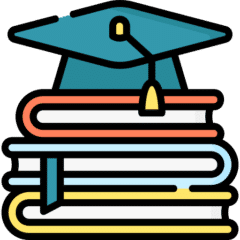Last Updated on 2025年12月1日 by wallzhihu
StrongVPN is a globally used VPN service known for its competitive pricing and flexible payment options. Compared to other Western VPNs such as ExpressVPN and Surfshark, StrongVPN offers a more budget-friendly alternative while maintaining solid performance and reliability. This guide will walk you through how to register, download, and safely use StrongVPN in 2025.
- StrongVPN Overview:
- In this section, I will introduce the core features of StrongVPN, including its pricing advantages, supported payment methods, and overall performance.
- StrongVPN Pricing and Payment Options:
- Here, I will explain StrongVPN’s pricing structure in detail, with special emphasis on its affordability and convenient payment support.
- How to Purchase and Download StrongVPN:
- This section will provide step-by-step instructions on how to sign up for a StrongVPN account, complete your payment, and download the application.
- StrongVPN Installation Guides for All Platforms:
- You will find installation tutorials for StrongVPN on Windows, macOS/OS X, Linux, iOS, and Android.
- Each guide will include platform-specific installation steps and configuration tips.
- How to Use StrongVPN:
- This section will cover how to connect to servers, choose the optimal locations, and adjust settings across different devices.
- StrongVPN Summary:
- Here, I will give an overall evaluation of StrongVPN’s performance based on speed tests, stability, and user experience.
- Based on these factors, I will provide practical recommendations for users considering StrongVPN.
WallZhihu Declaration (Helping Everyone Enjoy the Open Sky Beyond Digital Barriers):
Unlike many websites that flood visitors with pop-up VPN ads, email collection boxes, or sponsored recommendations, this site operates differently. I do not run paid promotions, I do not collect your email, and I do not receive compensation from any VPN provider mentioned here. I am not affiliated with any VPN company, nor have I been paid to write positive reviews.
Over the years, I have personally tested over 100 VPN applications and conducted extensive speed tests across different devices and regions. Combined with my professional experience working internationally, I only recommend VPNs that are proven fast, stable, and reliable. If a VPN works, I include it in my tests and recommendations. If it does not work, I clearly state that it should be avoided.
My goal is simple:
To help everyone enjoy a freer, safer, and more open internet—just like the clear sky beyond the high digital walls.
VPN Value-for-Money Comparison – December 2025 (Updated)
When choosing a VPN, most users care about four things: security, connection stability, speed, and overall value for money.
There are many exaggerated claims online, but the recommendations here are based on real-world tests that I personally performed. My goal is to give you clear, practical information without unnecessary filler.
Why You Can Trust My Testing
- I evaluate every VPN using an objective and unbiased criteria.
- All tests are performed under real everyday usage, not theoretical lab conditions.
- Even though my home connection has limits, I ensure every VPN tested can handle
HD streaming, video calls, online gaming, and secure downloads without issues.
Value-for-Money Analysis
To make comparison easier, I prepared a chart where:
- The horizontal axis represents the plan duration.
- The vertical axis represents the monthly price (in USD).
Based on these metrics:
🔹 Annual Plan → StrongVPN is the most affordable
StrongVPN costs around $3 per month on its yearly plan, making it the best one-year value.
🔹 Two-Year Plan or Longer → Surfshark offers the best deal
Surfshark’s 24-month plan comes out to about $2 per month, giving it the best long-term value.
🔹 Monthly Plan → FlowVPN is the cheapest
FlowVPN offers the lowest monthly price at around $6 per month, ideal for casual or short-term use.
⭐ Personal Recommendation
- If you’re planning to subscribe for one year, StrongVPN offers the best balance of price, performance, and features.
- If you intend to subscribe for two years or more, Surfshark provides the strongest long-term value.
Over the long run, these two services deliver the best combination of affordability and reliable performance.
VPN Pricing Comparison – December 2025

VPN Speed Comparison by Country – Updated December 2025
This year, we performed extensive speed tests using StrongVPN, ExpressVPN, Surfshark, FlowVPN, and other leading providers.
Tests were conducted from multiple regions and across different international servers to provide real-world, data-driven results.
Our goal: help you choose the VPN that offers the best speed for your location and usage needs.
United States Server Tests (West Coast, California)
When connecting to U.S. West Coast servers, ExpressVPN delivered slightly faster speeds than StrongVPN.
This makes ExpressVPN a strong choice for:
- Streaming Netflix U.S.
- Gaming on American servers
- Low-latency, high-bandwidth activities
ExpressVPN’s broad U.S. infrastructure gives it a measurable edge in this region.
Europe Server Tests
Both StrongVPN and ExpressVPN performed well throughout Europe, but:
- ExpressVPN has more server locations across European countries
- This results in better stability, more routing options, and more consistent performance across peak hours
For users who travel frequently or access European content regularly, ExpressVPN has the advantage.
Asia & Latin America Server Tests
Asia (Japan, Hong Kong, Singapore)
StrongVPN performed exceptionally well on long-distance routes to Asia.
It delivered:
- Lower ping
- Faster download speeds
- More stable connections to Japan and Hong Kong
This makes StrongVPN ideal for gamers or users accessing Asian streaming libraries.
Latin America (Mexico, Brazil, Argentina)
Speed differences between the two weren’t as large.
However:
- ExpressVPN offers more server locations in the region
- This can lead to better stability depending on routing
Overall performance here is mixed but competitive.
⭐ Overall Conclusions
ExpressVPN
Best for:
- Fastest speeds to the United States
- More server options and stability in Europe
- Consistent global streaming performance
StrongVPN
Best for:
- Superior speeds to Asia (Japan, Hong Kong)
- Best price-to-performance ratio on annual plans
- Lower latency on long-distance connections
Regional Performance Summary
Additional Comparison Reports (Available Sections)
| Region | Winner |
|---|---|
| North America | ExpressVPN |
| Europe | ExpressVPN |
| Asia | StrongVPN |
| Latin America | Tie (ExpressVPN offers more locations) |
1 Global Speed Comparison – October 2025: Includes results for North America, Europe, Asia, South America, Africa, Oceania, and Canada.

2 2. European & Latin American Speed Tests – October 2025 Includes Spain, Portugal, Argentina, Mexico, and Chile.

3 VPN Successful Connection Rates by Continent – October 2025。Each VPN tested 1,000 times with random nodes using a 95% confidence interval.

4 Netflix Connection Success Rate
A detailed comparison of how well ExpressVPN, FlowVPN, Surfshark, and StrongVPN unblock Netflix across different continents.
This chart shows:
- Horizontal axis: Continents (Europe, North America, South America, Asia, Oceania, Africa)
- Vertical axis: % Netflix connection success
- All four VPNs perform best in Europe, North America, and Oceania
- Lower success rates appear in some South American and African regions
These differences are influenced by:
- Regional network infrastructure
- Number of available VPN servers
- Specific local restrictions and censorship policies
Overall, this visual breakdown helps users choose the VPN that performs best in the region they care about most.
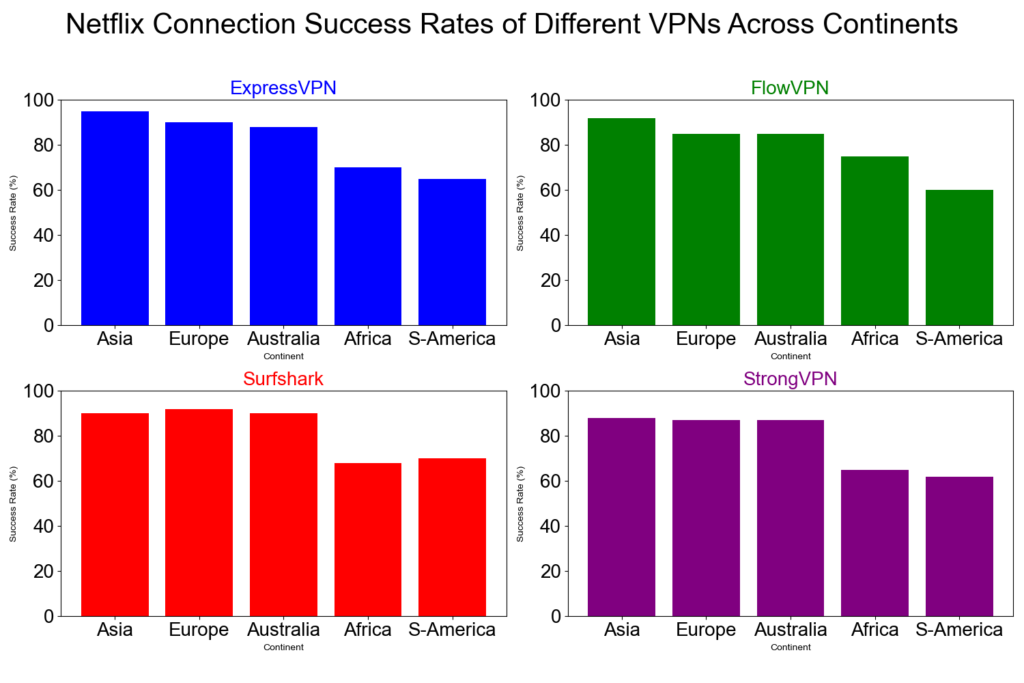
Detailed Recommendations for the Best VPNs
2025 VPN Recommendation – StrongVPN

| Free Trial | 24/7 Support | 5 devices | 30-Day Money-Back Guarantee |
|---|---|---|---|
| ✅ | ✅ | ✅ | ✅ |
Competitive pricing, excellent performance, and reliable security
StrongVPN is a rapidly growing VPN provider with infrastructure across the United States and Europe. Compared to market leaders like ExpressVPN, StrongVPN offers significantly more affordable plans, starting at just $3.50 per month on its annual subscription (about $43.99 total). ExpressVPN, by contrast, costs nearly $6 per month on similar terms.
Despite its lower price, StrongVPN maintains a dedicated technical team that continuously upgrades its servers to ensure fast, stable performance. Whether you're browsing, streaming Netflix or YouTube, gaming, or accessing social media securely, StrongVPN is a highly reliable choice.
The company promotes itself as “the best VPN for streaming media”, offering full compatibility with Netflix, Hulu, HBO, Amazon Prime Video, Disney+, and more.
StrongVPN also supports a wide range of devices, including:
- Windows
- macOS
- iOS
- Android
- Amazon Fire TV
- Chrome and Firefox extensions
- Manual setup guides for routers, Fire TV, and Kodi
The service currently operates over 950 P2P-friendly servers across 35+ countries and 46 cities.
StrongVPN supports multiple secure VPN protocols:
OpenVPN, IKEv2, L2TP, SSTP, and the modern WireGuard protocol.
Users benefit from 24/7 customer support (live chat + email) and a no-question 30-day money-back guarantee.
StrongVPN Test Results — December 2025
In addition to our own internal evaluations, we include real screenshots of speed test results—including tests on distant servers such as Japan—to provide transparent and verifiable data. This ensures our review avoids exaggerated or unfounded claims often found on other VPN comparison sites.

Key Features of StrongVPN:
- Wide platform support across computers, mobile devices, smart TVs, and routers
- Allows up to 12 simultaneous connections—ideal for families or multiple devices
- Unblocks major streaming platforms (Netflix, Amazon Prime Video, Disney+, Hulu, HBO)
- Includes 250 GB of SugarSync cloud storage with annual plans
- More than 950 P2P-friendly servers in 35+ countries
- Supports modern, secure protocols: WireGuard, OpenVPN, IKEv2, L2TP, SSTP
- 30-day money-back guarantee, no hassle
- 24/7 customer support via live chat and email
- Strict no-logs policy—your browsing data is never tracked or stored
- Highly competitive pricing, cheaper than ExpressVPN, Surfshark, and many EU/US providers
- Outperformed ExpressVPN in recent speed and server availability tests
- Strong connection stability, even over long distances
- Annual plan starts at just $4/month (around $48 for 12 months)

Recommendation #2: ExpressVPN – Get 12 Months + 3 Months Free

ExpressVPN is one of the world’s leading VPN services, known for its massive infrastructure, consistently high speeds, and rapid server updates. With over 3,000 servers in 94 countries and 160+ locations, it provides fast, secure, and highly reliable connections. It’s ideal for unblocking Netflix and other streaming platforms, and it fully supports torrenting with a strict no-logs policy.
Its interface is user-friendly, making it suitable for beginners and advanced users alike.
While ExpressVPN is more expensive than many competitors, the premium performance and global reliability justify the cost.
⚡Performance:
In speed tests conducted in December 2025, ExpressVPN ranked as one of the fastest and most stable VPNs available, offering consistently high performance across long-distance and local connections.

⭐ Key Features of ExpressVPN
- 3,000+ servers in 94 countries and 160+ global locations
- Massive worldwide user base and strong industry reputation
- Fast server recovery and updates when firewalls or blocks are detected
- 30-day money-back guarantee, no questions asked
- 24/7 customer support via live chat and email
- Apps for Windows, macOS, Android, iOS, Linux, and more
- Compatible with Apple TV, Fire TV, PlayStation, Chromebook, Kindle, etc.
- Supports various payment methods, including Bitcoin and other cryptocurrencies
- Enterprise-grade encryption for maximum security and privacy
- Constant optimization to bypass firewalls and maintain stable, unrestricted access
🔀 Detailed Explanation: VPN Split Tunneling (How It Works)
VPN split tunneling is a feature that lets you use your VPN connection and your regular local internet connection at the same time. This means you can control which traffic is protected through the VPN and which traffic goes directly through your local network.
With split tunneling, you can:
- Route sensitive apps (browser, streaming, downloads) through the VPN
- Keep local resources (printers, LAN devices, internal servers) outside the VPN for faster access
This provides greater flexibility, improved performance, and more efficient bandwidth usage.
⚙️ How Does It Work Technically?
Split tunneling is implemented by modifying your device’s routing tables, assigning specific traffic to the encrypted VPN tunnel and the rest to your local network.
This separation allows your device to maintain two simultaneous paths:
one encrypted (VPN) and one direct (local).
⚠️ Precautions
While split tunneling is useful, it also has security considerations:
- Traffic routed outside the VPN is not encrypted
- Sensitive data may be exposed if incorrectly configured
- Local network vulnerabilities can affect unprotected traffic
Therefore, it’s important to evaluate which apps truly need protection and ensure your VPN provider offers strong security protocols, leak protection, and robust privacy policies before enabling split tunneling.
Recommendation #3: Surfshark— Protect Unlimited Devices

Surfshark is one of the newer VPN providers on the market, but it has quickly become extremely popular thanks to its competitive pricing and one standout feature almost no other service offers: unlimited simultaneous connections.
This means you can protect every device you own — and even share your account with family members — without paying extra.
If you want to save money while still getting secure browsing, smooth streaming, and reliable performance, Surfshark is an excellent value.
⚡ Fast Speeds — Surfshark Review (Tested December 2025)
Below is a complete overview of Surfshark’s core features, based on our hands-on testing.

Key Features of Surfshark VPN
- 🔐Advanced Encryption: Uses AES-256 encryption and secure protocols such as OpenVPN, IKEv2/IPSec, and WireGuard to ensure top-tier data protection.
- 🌍 Large Server Network: Over 3,200 servers in 65 countries, ideal for faster connections and accessing global content.
- 🚀 Speed & Stability: Consistent high speeds for HD streaming, downloading, gaming, and everyday browsing.
- 🛡️ Strict No-Logs Policy: Does not store your browsing history, IP address, or online activity.
- 📱 Unlimited Device Connections: Protect as many devices as you want — no limits, no restrictions.
- 💻 Cross-Platform Compatibility: Apps for Windows, macOS, Linux, Android, iOS, plus browser extensions for Chrome and Firefox.
- 🧹 CleanWeb Feature: Blocks ads, trackers, malware, and phishing sites automatically.
- 👨💻 24/7 Customer Support: Live chat, email support, and a detailed knowledge base with guides and tutorials.
- 💰 30-Day Money-Back Guarantee: Try it risk-free for an entire month.
💵 Pricing & Plans
Surfshark’s best value is its 24-month plan, costing roughly $2.30 per month.
Payment methods include credit/debit cards, PayPal, cryptocurrencies, Amazon Pay, and Google Pay.
⭐ Final Verdict: Surfshark is a young but powerful VPN with excellent value for the price, advanced security features, and the rare advantage of unlimited device connections. It’s an ideal choice for anyone who wants strong privacy protection and unrestricted access to the internet across all their devices.
⭐ Recommendation #4: FlowVPN— 2-Day Free Trial + Bonus OpenAI Image Generator

| method | 2 days free trial | 24/7 Support | 5 devices | 30-Day Money-Back Guarantee |
|---|---|---|---|---|
| SSR | ✅ | ✅ | ✅ | ✅ |
FlowVPN has gained traction in recent years as a reliable and budget-friendly VPN solution, especially as many traditional VPN services struggle to keep up with evolving network blocks and filtering technologies. Based on our hands-on testing, FlowVPN delivers solid speed, stable performance, and dependable daily use.
FlowVPN allows up to five simultaneous device connections, supports a wide range of servers across multiple regions, and includes 24/7 customer support with Spanish-language assistance available. Its two-day free trial makes it easy to test the service without any commitment.
This provider has become popular among students and budget-conscious users thanks to its low-cost plans, ease of use, and functional performance, making it an excellent choice for everyday browsing, streaming, and privacy protection.
⭐ Key Features of FlowVPN
- 2-day free trial with full access
- Unlimited server switching
- Supports up to 5 devices simultaneously
- 24/7 customer support, including Spanish-language assistance
- User-friendly interface, ideal for beginners
- Affordable plans, perfect for students and light users
- Stable speed and performance (tested October 2025)
- Money-back guarantee
- Wide compatibility with major platforms

Precio y planes ajustados a las necesidades individuales. Es una opción económica y práctica, recomendada especialmente para estudiantes y usuarios con presupuesto limitado.
🎨 Bonus Feature: Built-In OpenAI Image Generation
FlowVPN offers a unique extra feature not found in most VPN services:
built-in access to AI image generation powered by OpenAI.
Simply enter a text description and generate original images instantly.
This is especially useful for:
- Content creators
- Students
- Designers
- Social media users
- Anyone experimenting with AI tools
💵 Pricing & Plans
FlowVPN offers flexible, low-cost plans designed to fit individual needs.
Its pricing is especially attractive for:
- Students
- Casual users
- Anyone looking for a budget-friendly VPN with reliable performance
FlowVPN remains one of the best low-cost options on the market.
📺 FlowVPN for Apple TV (tvOS 17 Support)
FlowVPN is the first VPN app specifically designed for Apple TV, taking full advantage of Apple’s new VPN support introduced in tvOS 17.
You can now enjoy secure, private streaming on Apple TV with access to servers in 60+ countries — perfect for watching international content or protecting your home network.
FlowVPN has released its first Apple TV version through Apple’s TestFlight beta program.
How to Install FlowVPN on Apple TV (TestFlight Beta)
- Open TestFlight on your Apple TV and install FlowVPN.
- If you don’t have a FlowVPN account yet, create one and start your free trial.
- Download TestFlight on your iPhone, iPad, or Mac.
- Join the FlowVPN Apple TV beta through the invitation link.
- Install TestFlight from the App Store on your Apple TV running tvOS 17 beta.
FlowVPN’s early support for Apple TV makes it one of the easiest and most flexible VPNs for streaming on large screens.
StrongVPN Paid Download & Setup Guide
Step 1: Visit the official StrongVPN website, create an account, and enter your email. There’s no need to worry about data privacy—your information will remain secure. Click “SAVE 65% On STRONGVPN.”
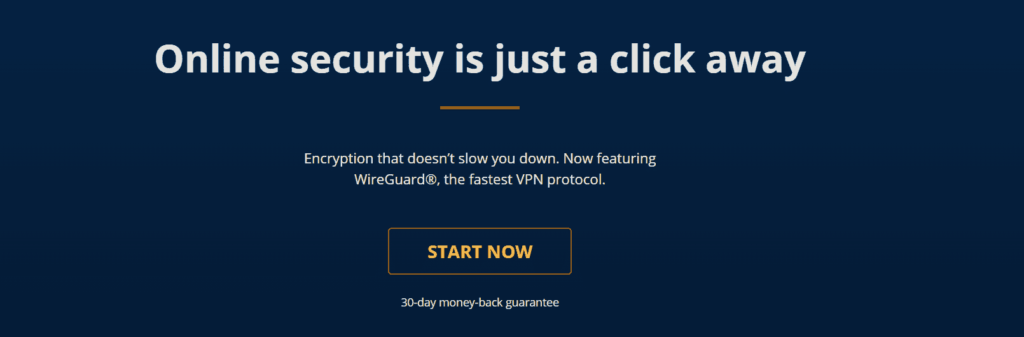
Step 2: Choose the subscription plan that fits your needs. You’ll quickly notice that StrongVPN is extremely affordable, costing less than $4 per month, which makes it a great value compared to services like ExpressVPN that charge over $100 per year. StrongVPN is highly recommended for budget-conscious users and also supports multiple convenient payment methods, including Alipay.
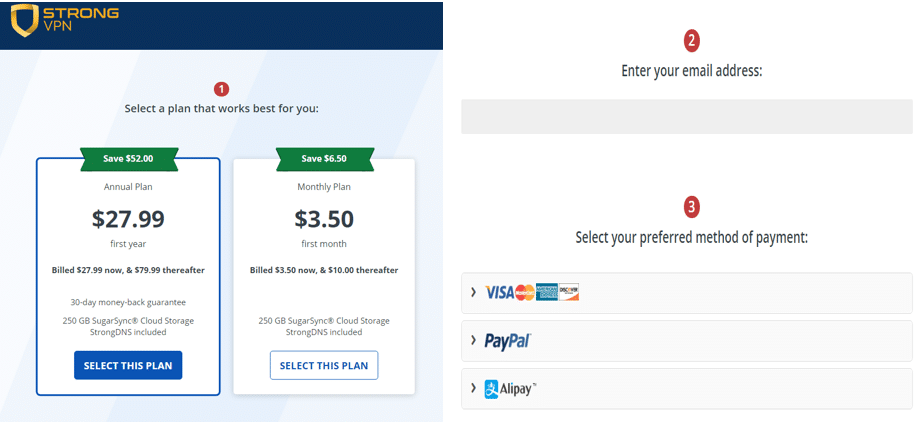
Once your payment is completed, proceed with the installation instructions for your specific device below.
StrongVPN Windows Version Installation Guide (2025 Updated)
Installing StrongVPN on Windows is extremely simple. Once you enter the StrongVPN official website, you can download the Windows installer directly. After that, just unzip the file, complete the installation, and follow the steps below.
Step 1: Download the StrongVPN Windows App。On the StrongVPN homepage, click “DOWNLOAD APP FOR WINDOWS”.
Download the installer → unzip the file → run the installation package.
This tutorial uses Windows as an example.
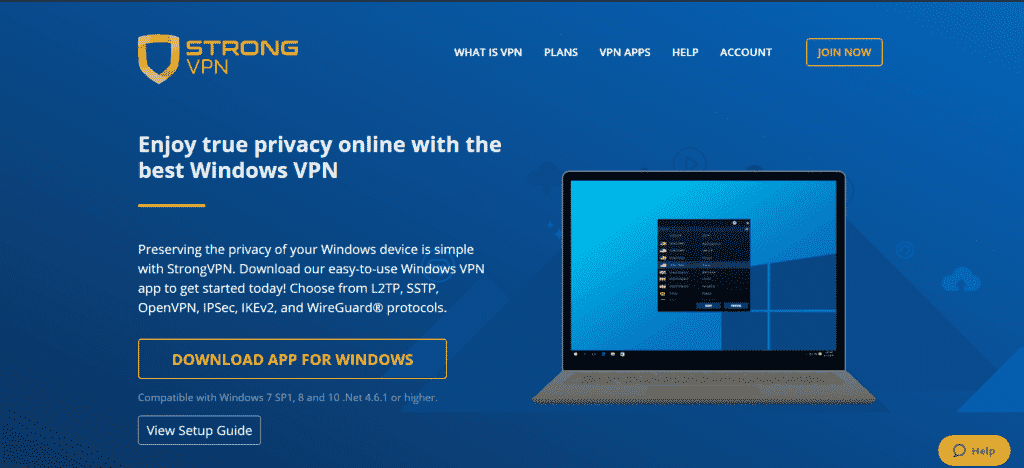
Step 2: Log In and Start Using StrongVPN
After installation is complete。
- Open the StrongVPN application.
- Enter your username and password to log in.
- Before connecting, you will see your current IP address and location displayed on the screen.
- Click the red “Connect” button to establish a secure VPN connection.
Auto-Select Best Server
If you click the red Connect button, StrongVPN will automatically help you find the best available server based on speed and stability.
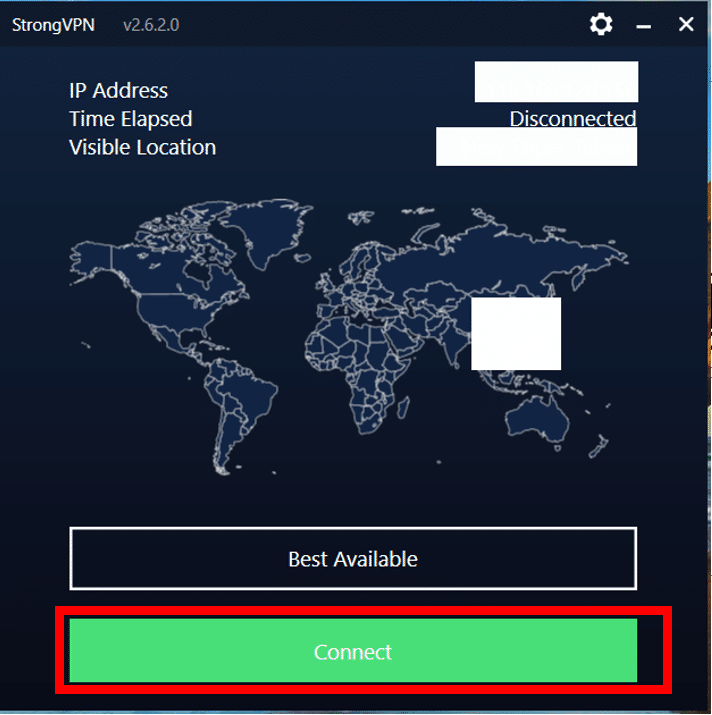
You can also:
- After saving, you can quickly connect to that country any time.
- Click Best Available to manually choose a country.
- Click Save to save your preferred location.
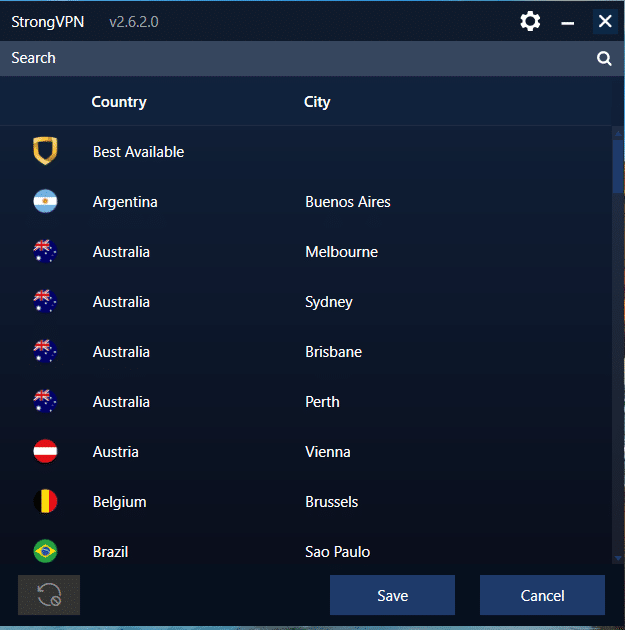
StrongVPN macOS / OS X Installation Guide (2025 Update)
Step 1: Downloading StrongVPN on macOS is very similar to the Windows process. To begin, visit the StrongVPN official website and download the VPN app. Select the macOS / OS X version from the download page to install StrongVPN.
Step 2: After downloading, drag the StrongVPN app icon into your Applications folder. Then click the app to launch it and complete the installation. Select Open when prompted.
Step 3: Enter your StrongVPN username and password, then click the Login button.
Step 4: Once logged in, you can start using StrongVPN immediately. Before connecting, you will see your current IP address and location displayed.
Click the red “Connect” button to establish a VPN connection.
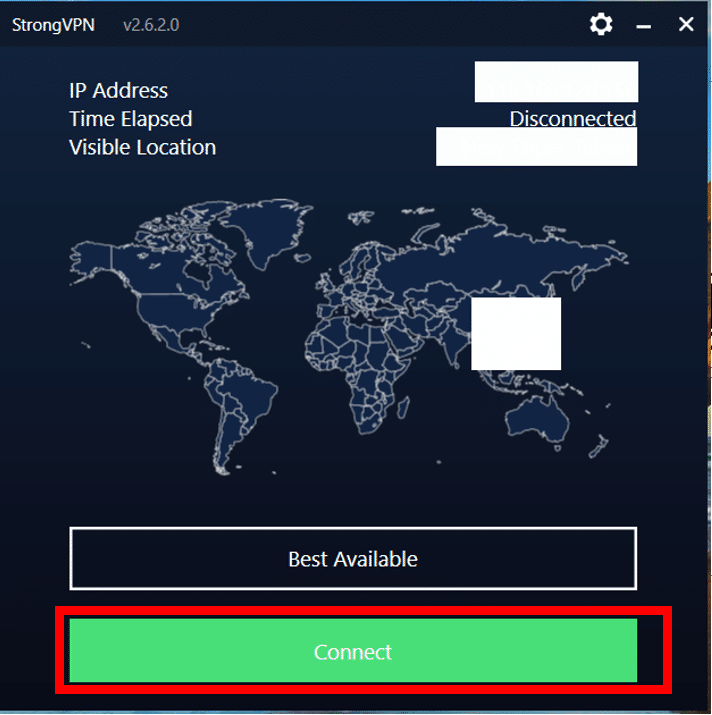
Step 5: If you click the red Connect button without choosing a server, StrongVPN will automatically select the Best Available server for optimal performance.
You can also manually choose a country by selecting Best Available → Choose Location, then click Save.
StrongVPN will connect to your selected region.
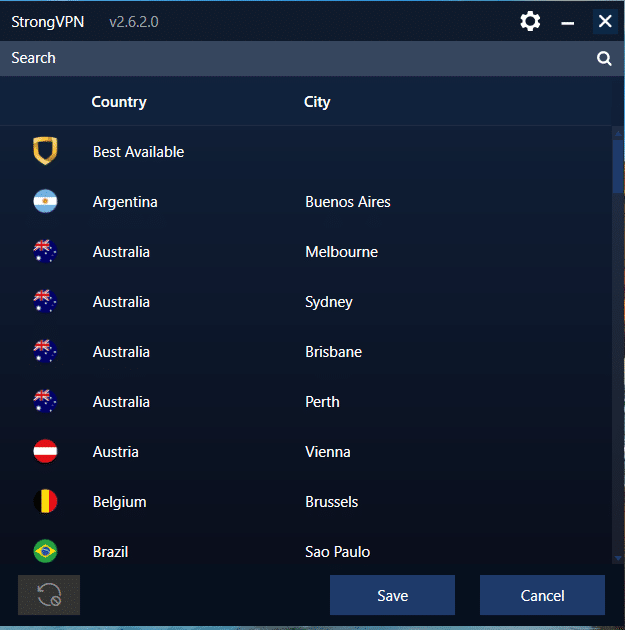
StrongVPN Linux Version Installation Guide (Ubuntu)
Step 1: Visit the StrongVPN Official Website: Go to the StrongVPN official website, create an account, and enter your email. There is no need to worry about information leakage. Click “SAVE 65% On STRONGVPN.”
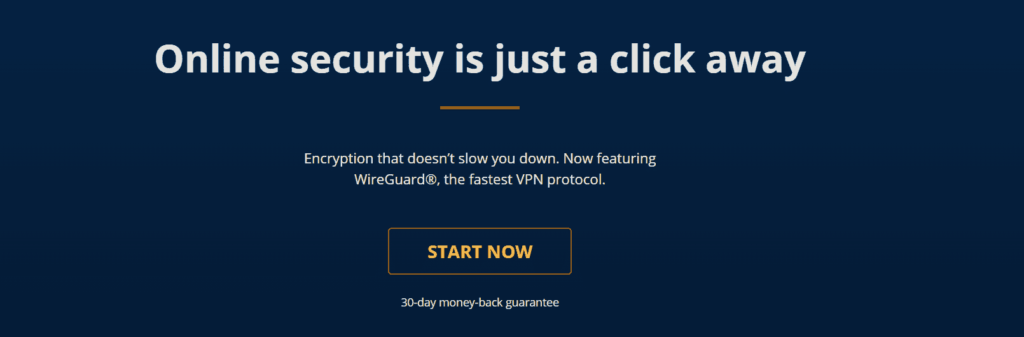
Step 2: Choose Your Subscription Plan: Select the plan that best suits your needs. You’ll notice that StrongVPN is very affordable—less than $4 per month, compared to more than $100 per year for ExpressVPN. This is why StrongVPN is highly recommended, and it also supports Alipay.
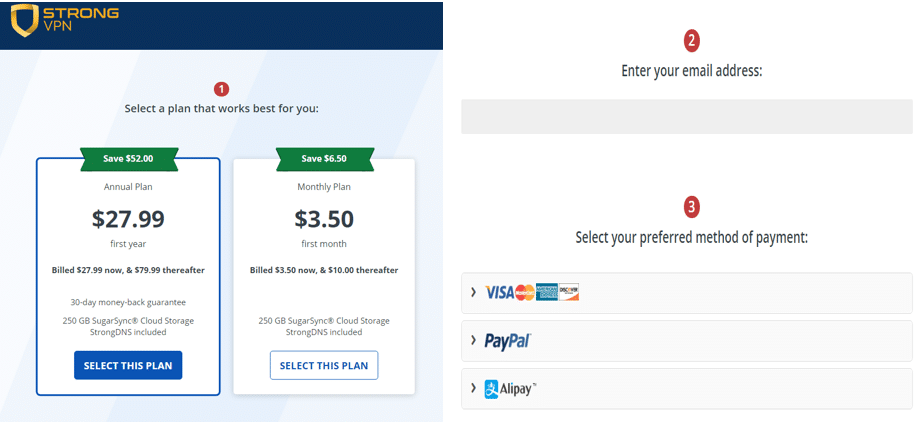
Step 3: Download the Linux Version: After completing your payment, go to the StrongVPN homepage and download the appropriate version according to your device (macOS, Windows, Linux, iOS, Android).
(Click: “DOWNLOAD APP FOR WINDOWS” — the list will show all platforms, including Linux.)
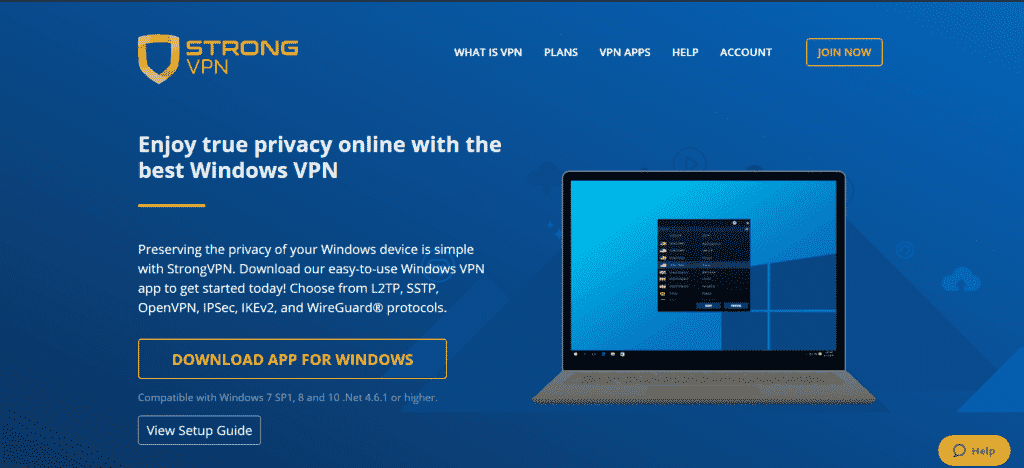
StrongVPN Installation on Ubuntu (Using Terminal with OpenVPN)
1 Download the Ubuntu VPN Package
After completing payment, download the Ubuntu StrongVPN configuration file from the official site.
You can install via the graphical interface, or by using the terminal command below:
sudo apt-get -y install openvpn
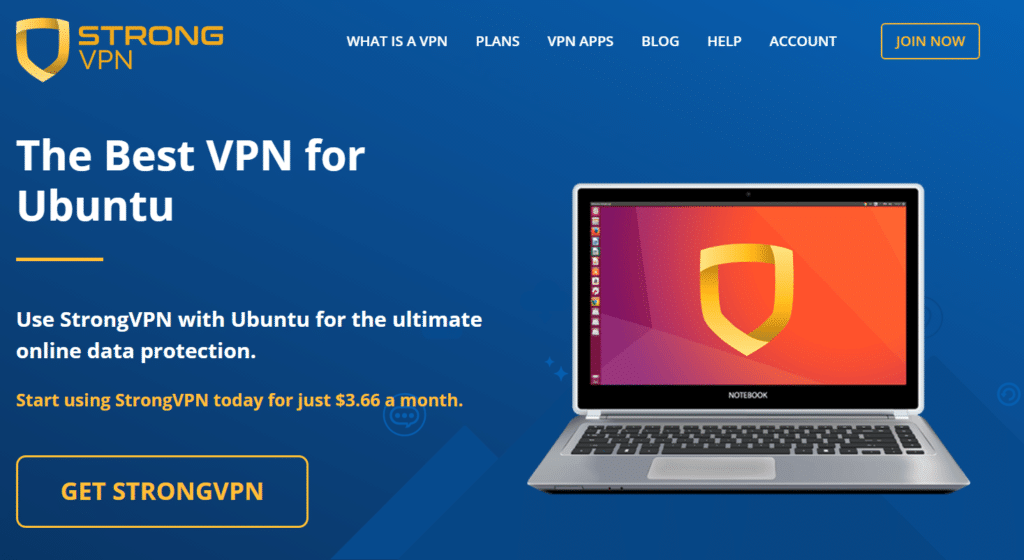
2 Configure StrongVPN on Linux
StrongVPN on Linux must be configured using OpenVPN, which is more complex compared to ExpressVPN. The full tutorial is available on the official website, but the essential steps are outlined below for easier reference.
- Install OpenVPN. Type the command: apt-get -y install openvpn
- If you have a graphical file manager, install normally. If not, move the downloaded configuration file: mv vpn-XXX_ovpnXXX_account.ovpn /etc/openvpn/strongvpn.conf
- Create authentication file: nano /etc/openvpn/auth.txt
Inside the text file, enter your StrongVPN username & password.
Save using:
- Ctrl + X
- then Y
- then Enter
Edit the OpenVPN configuration file: nano /etc/openvpn/strongvpn.conf
Modify the line: auth-user-pass to auth-user-pass /etc/openvpn/auth.txt
Save again using Ctrl + X, Y, Enter.
Full details can be found here:
OpenVPN Setup: Ubuntu 17+ / Linux Command Line
Connect to StrongVPN: service openvpn start
or on newer versions (Ubuntu 21+): systemctl start openvpn@strongvpn
Disconnect StrongVPN: service openvpn stop
How to Install StrongVPN on iOS (2025 Full Guide)
Follow this step-by-step guide to download, install, and set up StrongVPN on any iOS device, including iPhone and iPad.
1.Download StrongVPN from the App Store
To start using StrongVPN on your iOS device:
- Open the App Store on your iPhone or iPad.

2. Type “StrongVPN” in the search bar.

3. When the app appears, tap Get to download it.
After downloading, tap Install to complete the installation.

4. Tap Open to launch the StrongVPN app.

5.You will be redirected to the Login page. Enter your StrongVPN username and password, then tap Login. If you don’t have an account yet, tap Sign Up in the upper-right corner.

6. Once logged in:
- Tap the Connect button.
- Your current IP address and connection time appear at the top-right corner.
- Browse the list of available servers and choose a location you want to connect to.

7. Allow VPN Configuration
- When prompted:
- Enter your device passcode if required.
- Tap Allow to let StrongVPN add a VPN configuration to your device.

8. StrongVPN Connecting Interface
- After tapping Connect:
- You can tap Cancel if you need to stop or switch servers.
- The app will begin establishing a secure connection.
- Your new virtual location is displayed on the map with a flag icon of the selected country.

9. Connection Complete
- When the VPN is successfully connected:
- You can switch to another server at any time by disconnecting and choosing a new location.
- A Disconnect button will appear on the screen.
- The server’s IP address and connection duration will show in the top-right corner.

StrongVPN Android Version — Installation Guide (2025 Updated)
This section explains how to download and install the StrongVPN Android app step-by-step. The process is simple, and you can complete it within a few minutes. How to Install StrongVPN on Android
Step 1: Download StrongVPN from Google Play: To start using StrongVPN on your Android device, download the app directly from the Google Play Store.
- Open Google Play
- Search for “StrongVPN”
- Tap Install
- Once the app finishes installing, tap Open to launch it
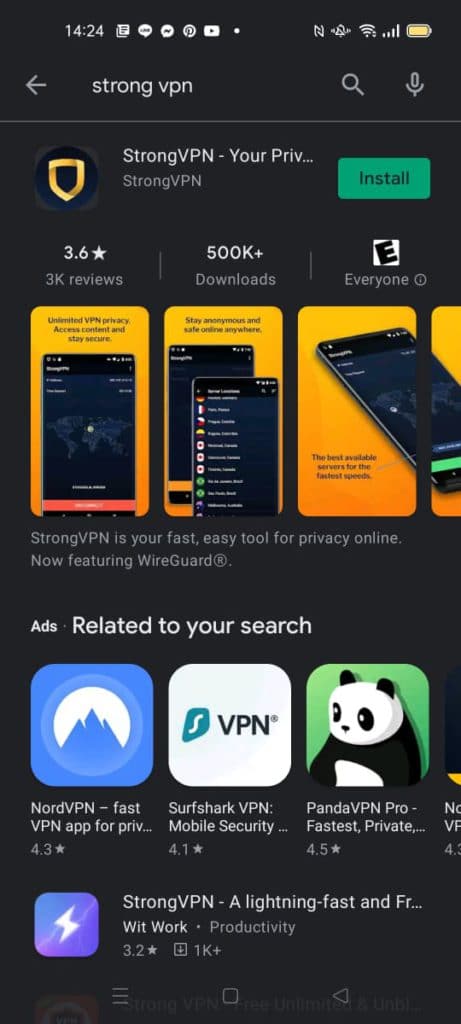
Step 2: Log in to Your StrongVPN Account
After installation, the StrongVPN icon will appear on your Android home screen.
- Tap the StrongVPN icon to open the app
- Enter your username and password
- Tap Log In
- (If you don’t have an account, tap Sign Up to create one)
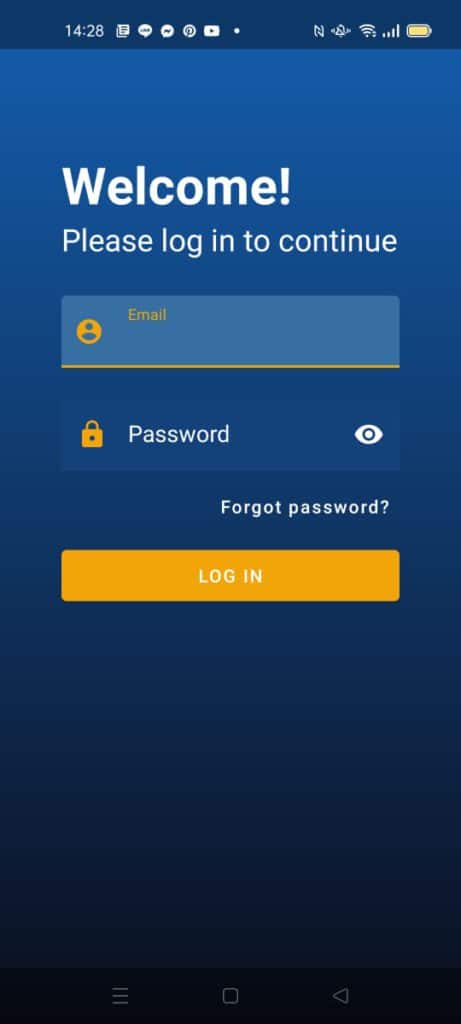
Step 3: Connect to a StrongVPN Server
Before connecting, you will see your:
- Current IP address
- Current location (before connection)
To connect:
- Choose a server from the server list
- Tap the Connect button
- Your IP address and connection timer will update automatically once the VPN is activated
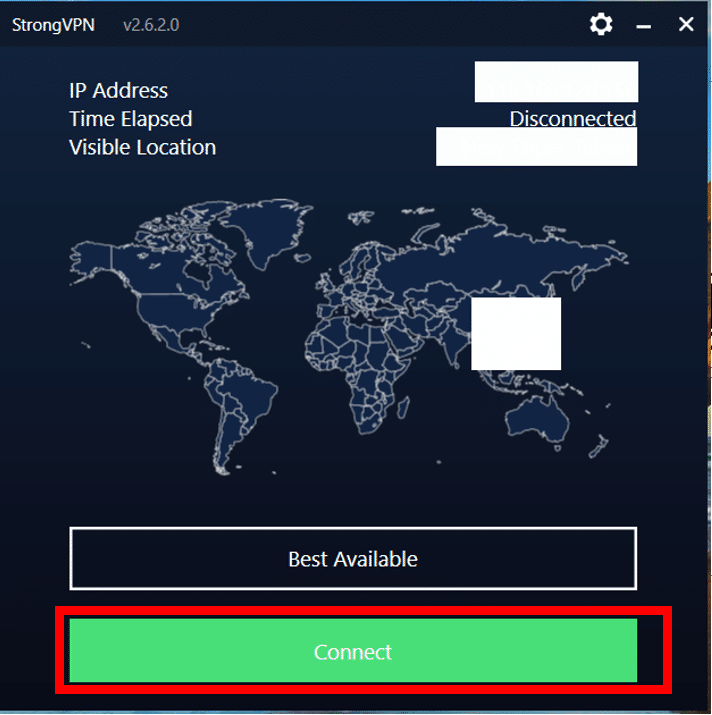
如Optional: Use “Best Available” for Smart Routing
- If you tap the red Connect button without selecting a location, StrongVPN will automatically:
- Allow you to tap Save to store that location for future fast connections
- Choose the Best Available server
- Select the fastest route for your region
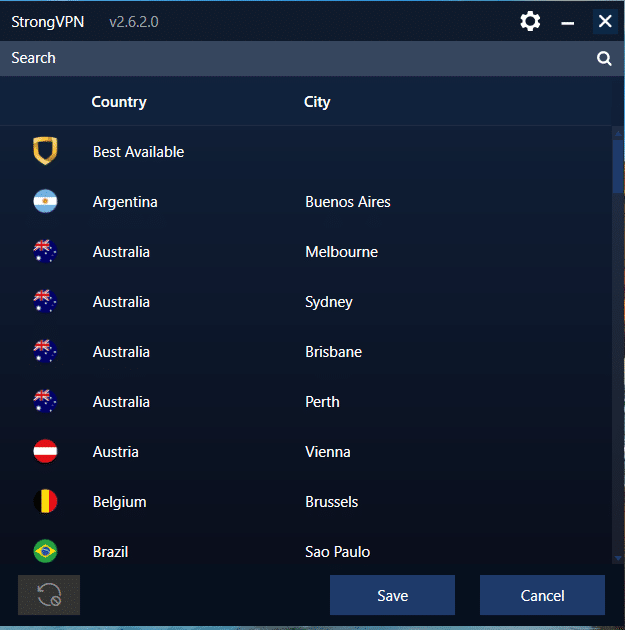
StrongVPN Summary
After following the full installation guides and feature breakdown above, you should now have a clear understanding of what StrongVPN offers and how it performs across different platforms.
ey advantages of StrongVPN include:
- More affordable than ExpressVPN and Surfshark, making it one of the best budget-friendly VPNs among Western providers.
- Supports Alipay, which is a convenient payment option for many users.
- High stability and consistent performance, especially for long-term secure browsing and streaming.
- Low pricing, starting at as little as $3.33 per month with the 12-month plan (total $43).
If you run into any issues or have questions during installation or usage, feel free to leave a comment below — I’ll do my best to help.
Appendix: General Notes About VPN Usage
(⚠️ All China-related legal content removed as requested.)
Using a VPN is a common way to protect your online privacy, secure your data on public Wi-Fi, and access geo-restricted content such as Netflix, YouTube, and academic resources like arXiv. As long as the VPN is used for legitimate personal security and privacy purposes, most users do not need to worry.
However, always avoid questionable or unofficial VPN apps, especially those with unclear ownership or unknown servers. Some free VPNs have been caught engaging in:
- Data harvesting
- Injecting ads
- Unsafe routing
- Running hidden background processes
- Weak encryption
On this site, only reputable, battle-tested Western VPNs such as StrongVPN, ExpressVPN, and Surfshark are recommended. All recommended providers undergo regular speed tests and IP leak checks to ensure user privacy and connection safety.
If you have more questions about StrongVPN or want a comparison with other VPN providers, feel free to let me know anytime.